Attendees want to participate in their learning – make it easy for them!
Too often trainers don’t think about how to make the training more active, so that participants can fully engage and be part of the learning. There are many ways to make your training programs more active. And you’ll find that by doing so, the participants learn more and gain skills and knowledge they can apply back on the job the next day. Regardless of what activities you use to keep the participants engaged and learning throughout the day – ensure that your training classes are no more than 30% – 40% lecture with the balance (60% – 70%) being activities and hands-on components.
Here are 10 simple ways to make training more active for the participants and keep them engaged and learning:
- At the beginning of the class, ask the participants to state one thing they want to be sure to get out of the class – then “tailor” the class to ensure you meet those objectives.
- Throughout the class do simple polls and quizzes to test participants on what they are learning.
- I usually do these by asking a question in the classroom and looking for responses –nothing formal.
- Use a variety of team activities that require participants to get up from their seats and share information with others.
- I usually include an icebreaker so that individuals can get comfortable with each other – it’s much easier to share information when you feel you know something about the person next to you.
- Include some team games to help with the learning.
- For one client, I used a “Jeopardy” type game to ensure they were learning the materials. We broke the class into 2 teams who played against each other. The winning team got $5 Starbucks gift cards.
- For another client, I’ve used Lego® building kits to help build teaming skills.
- Have participants work on individual activities that will then be shared with the entire class.
- For longer programs, include mini case studies that require participants to work in teams to produce an end product.
- For one client in a two day program, I used a mini case study which focused on planning a project. The participants worked in teams to produce certain project documentation.
- Use group discussions and case study analysis. Harvard Business School has many case studies that I have used in various training programs – great stuff and a great learning opportunity.
- For some clients, I have worked with them to develop case studies relevant to the issues and challenges commonplace at that particular company.
- Pre- and post-assessments are a worthwhile way for participants (and for you and your client!) to compare what the participant knew before the training and what they know after.
- I usually send out a pre-assessment about a week before a training class and the post-assessment either on the last day or the class or a day or two later.
- Logic games are a great way to help participants in problem solving-focused classes to learn how to work together to solve difficult problems.
- Include a final written test to ensure that the main objectives have been learned.
- For those clients who are hesitant to use any kind of test, I’ve developed tests that are done in a team setting – participants are more comfortable when they can work with others.
There are so many other options to ensure the training is effective and keeps the participants engaged and learning. Tell us some of your ideas. What do you do to keep participants engaged for classes you teach? Or, if you are a participant – what has worked in classes you have attended?
Thanks for sharing!


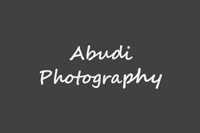
Hi Will,
Most all eLearning is Flash-based. Drag and drop are just Flash-based interactive features. I have never had an issue with accessibility with them at all. It is a great way to make something interactive (among other ways of course) as it functions as a game for the participant in the program.
Best,
Gina
Can you tell me why drag and drop are effective. I am an e-learning designer and to me it just seems like the least effective way to make something interactive and plus it is not accessible.
Hi Robyn,
It is especially important for elearning to be engaging as it is easy for the learners to be off doing something else at the same time! For elearning that is synchronous, I’d suggest the following:
– polls
– short case studies to read and discuss in chat
– interactive elements – such as drag and drops, etc (may not be possible in Webex)
If Webex has the option for “break out rooms” – by all means use them to have participants work in teams on case studies and other activities.
For asynchronous elearning – I often use interactive Flash-based elements (such as the drag and drop, match ups, etc.) along with reading case studies and responding to questions related to those case studies. Also include small quizzes.
Always break up – very frequently – your lectures with something for the participant to do – even something as simple as responding to a poll question works well to keep them engaged.
You might want to check out the book: e-Learning and the Science of Instruction: Proven Guidelines for Consumers and Designers of Multimedia Learning by Ruth Clark and Richard Mayer and also The New Virtual Classroom: Evidence-based Guidelines for Synchronous e-Learning by Ruth Clark and Ann Kwinn. Both good resources.
Hope this helps!
Thanks for reading and for your comments.
Best regards,
Gina
Great tips! Thank you. I do alot of training via WebEx. Do you have any tips to make that type of training more engaging?
Thank you