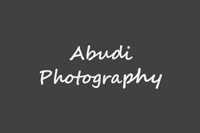Online communities are being used more frequently by a variety of companies and groups to drive best practices and share knowledge between their employees. Given the number of individuals in many organizations who either work remotely or are frequent travelers due to their role within the company, online communities enable them to stay connected with their company and their co-workers.
Through online communities employees can access a variety of information:
- Best practice and process information – such as process maps, flowcharts, etc.
- Knowledge base of white papers, articles, and other sources to help individuals do research.
- Ability to post information or ask questions of other employees, of HR, or of management in any location.
- Ability to share a document for group work/development (such as a client presentation or proposal that has many individuals working on it jointly).
- A forum to discuss work-related topics or problem solve with others.
- A place to access HR related documents such as benefit information, various forms, policies, vacation and sick time, etc.
- A place to access training an individual has taken and/or access to training such as “just-in-time” learning modules, e-learning courses, partnerships with training providers, etc.
- Access to project management templates and tools, lessons learned, case studies, project status, etc.
Using Online Communities to Share Information
An increasing number of organizations – small to large – are focusing on developing and implementing best practices. In particular, with many of my clients, I am seeing the use of in-house online communities to ensure consistency in how projects are selected, staffed and managed throughout the organization. For a pharmaceutical company, an online community was developed so that the employees had information on happenings throughout the company, such as new research, FDA approvals, and new product development. For an IT firm, the online community enabled the project teams to share information on particularly troublesome projects and get support and help from other project teams on how to best approach the situation.
Developing Best Practices through Online Communities
Online communities are a great way to collaborate to develop best practices for use within the organization. Use the community to:
- Gather information on how individuals currently manage their projects
- Templates
- Checklists
- Procedures and processes
- Post questions for individuals
- How do they solve problems on projects?
- What challenges do they face on their projects?
- What do they need to better perform their role as a project manager?
Once you have this data, use it to determine current processes and practices in place that are working well and those areas where processes may help to improve how projects are managed. Ask the contributors for their thoughts – you want their input into the process. Have project team members suggest processes and practices that will help them better do their job.
- What would they change?
- How can they “tweak” what they do now to work for all projects?
- How might others effectively use their processes and practices?
Ask the project teams to use the community to collaboratively develop processes and practices that could be used by all in managing any size or type of project within the organization. Expect some conflicts to arise – that’s fine. Moderate the community during this process to be sure that the participants can come to consensus on processes and practices that work for all. Likely other participants will help to moderate also – often these forums are kept in check by participants.
Driving Best Practices through Online Communities
Once you have come to agreement on best practices and processes to be used*, use the community to drive best practices and processes throughout the organization. The community can be the home for all templates and checklists, process maps and best practice information. Use the community to share information on lessons learned, solutions to complex project problems, and exchange information on processes that are working/not working or that might be tweaked to be even more effective in the organization. The community provides a “paper trail” of current processes, how they are being used, and how they are adjusted to ensure continued success.
The community provides the project team members, and the organization as a whole, with one source to access information on best practices and on all projects being worked on within the organization. Especially for virtual teams, the community enables everyone to “get together” in one place to collaborate and share information.
Summary
Remember that best practices and processes are not going to remain the same year after year. They will need to be revised and refined in order to ensure they keep meeting the needs of the business. The online community provides a forum for tracking current processes and best practices and for gathering data on current use of the practices and processes that will enable you to make adjustments as necessary to ensure the continued success of projects within the organization.
What are your thoughts? How might you effectively use an online community? Please share in the Comments field below. Thanks!
* Read Establishing Project Management Best Practices to learn more about how to get started and Communicating the Value Add of a Best Practice to learn how to effectively communicate within the organization.