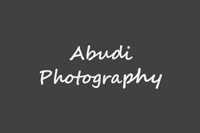Effective Virtual Team Meetings
Virtual team meetings need to be structured and formalized to ensure they are successful and accomplish what needs to be accomplished. It is often easier to manage a face-to-face meeting than it is to manage a virtual team meeting. Face-to-face we can more easily manage conversations, see team members’ reactions to what is being said, and keep the attention of those in the room. Virtually – as the project manager – you are more challenged with managing the meeting and accomplishing the goals of the meeting. The use of virtual platforms (Skype, Adobe Connect Pro, WebEx, etc.) enable for more interactive virtual meetings.
Assign project team members to specific roles for each team meeting:
- Owner (The meeting owner defines the objectives of the meeting, coordinates the logistics, develops the agenda, develops the attendee list, sends out pre-meeting documents, selects the appropriate tool/technology for the meeting.)
- Attendees (Individuals who are invited to and will participate in the meeting. Responsible for reading any documents sent prior to the meeting, contributing to the development of the agenda and being on time and prepared to participate.)
- Facilitator (The individual responsible for keeping people on track during discussions and ensuring all participants contribute. (S)he is also manage team dynamics during the meeting.)
- Note Taker (The individual who will take meeting minutes and share the information captured with all participants at the meeting’s end. (S)he is also resonsible for tracking “off topic” items via a parking lot list.)
This increases participation and engagement of attendees and takes some of the pressure off you as the project manager. There is no need for you to “own” every team meeting. Alternative ownership based on topics of discussion, objectives to be accomplished and simply to share the leadership role with others.
Follow these best practices in preparing for and conducting virtual team meetings:
- Determine the goals of the meeting: Work in conjunction with meeting attendees to determine the purpose of the meeting (status meeting, problem solving, etc.).
- Identify agenda items (related to the goals) for the meeting: Work in conjunction with meeting attendees to determine agenda items, person responsible for leading that particular agenda item discussion and timing for the discussion.
For example:
| Agenda Item |
Lead |
Timing |
|
I. Review proposed process for managing vendor events |
John Smith |
30 min. |
|
II. Determine schedule of vendor events for upcoming year |
Alice Johnson |
60 min. |
- Organize the agenda with high priority items or those that require more discussion to reach consensus at the top and lower priority items or those that will not require much discussion at the bottom. Consider including a “round robin” discussion after all other agenda items with 5 – 10 minutes allocated per person.
- Send the agenda to all attendees along with expectations (e.g., please be prepared to discuss your status of the project within the 10 minutes allocated). Also send along any pre-reading or other documentation that will be discussed during the meeting.
- Be there early for the meeting and have the main topics (with timings) written on a flip chart. Have a separate flip chart sheet set aside labeled “Parking Lot” and another labeled “future meeting.” (For virtual meetings, you can use “virtual flip charts.”)
- Start the meeting on time. Have the meeting audio recorded if possible.
- Assign one individual to be the timekeeper and one individual to keep track of notes.
- If anything comes up that is “off topic” – put in on the “parking lot” flip chart.
- If a topic goes on more than planned for, put in on the “future meeting” flip chart.
- At the very end of the meeting, evaluate the effectiveness of the meeting and meeting agenda. Determine dates/times to meet to follow up on the “future meeting” flip chart topics and whether or not “parking lot” items need to be scheduled for another meeting or can be discussed in one-on-one conferences.
By preparing ahead of time for virtual team meetings you are better able to manage the meeting overall to ensure that the time spent is not wasted time and accomplishs the goals of the meeting. I find that when I prepare for meetings, they are much more effective and efficient and attendees are more apt to participate when they know we will accomplish what needs to be accomplished in the shortest time possible.