Ensuring that the right people (such as stakeholders, project team members, project sponsors, etc.) get the right information at the right time for project status and to make decisions on projects requires a great deal of planning. Effective distribution of information relies on the selection of the right tools and methods to ensure you reach the people you need to reach in the manner beset suited for them to evaluate and/or make decisions.
Communication Methods
The method to communicate that you select should be based on:
- The type of information to be distributed
- The audience requirements
- The timeline for a required response
Any or all of the following are acceptable methods for distributing project information to stakeholders and other relevant interested parties:
- Project team meeting
- Individual, one-on-one meetings
- Stakeholder meetings
- Video conferencing
- Conference calls
- Portal or project intranet site
- Collaborative work management tools
The method you choose is based on your audience, the environment, company policies and/or access to software, the size of the project and other factors.
There are pros and cons to different methods of distributing (communicating) project information. It is important to weigh the pros and cons against availability of certain tools/methods, expectations of the individual being communicated to about the project, expectations around formal or informal communication, the need for formal record keeping, etc.
General Categories of Communication
The three basic general communication categories include:
- Face-to-face communications (group or individual meetings)
- Hard-copy communications (letters, memorandum, reports)
- Electronic communications (email, conference calls, web conferencing)
Face-to-face communications can be either formal or informal, one-on-one or in groups. Face-to-face communication allows more easily for gauging others’ reactions to what you are communicating, which allows you to ensure they are hearing what you intend them to hear and understand what you are saying.
Meetings may be costly if you need to bring individuals in from other states and/or countries to participate. However, it may be a good idea, for global projects, to have at least a face-to-face meeting as a project kickoff and another meeting mid-way through or near the end of the project. To ensure your meetings are productive, be sure to plan for them ahead of time and send to all participants an agenda prior to the meeting. If participants are required to have information with them for the meeting, make sure they know they are expected to be prepared for the meeting.
To ensure an effective meeting, you will need to facilitate it or have someone available who is able to facilitate the meeting. This includes ensuring the agenda is followed and the meeting starts and ends on time. Document the notes from the meeting, including any “to-dos” or decisions made or which need to be made and distribute to all participants as a follow up the meeting. If there are “to-dos” or decisions to be made, include a timeline as agreed to at the meeting.
Hard-copy communications can really be combined with the category of electronic communications. In today’s information age with easy access to computers (in nearly all situations) hard copy reports, if desired, could be followed up with electronic version. You may choose to provide a hard copy status report to an executive if he or she prefers that format of communication, but you would want to retain an electronic version for recordkeeping, along with information about the distribution of the hard copy – such as a copy of the memo to the executive with the attached report.
Given the shortage of time, tight budget controls, the need for project managers to manage multiple projects, and project team members spread out over the country or in different countries, electronic communication methods are quite common. There are various methods of electronic communications and you may deploy a certain method depending on the communication need. For example, email may work best for short, brief updates on project status or to ask a question or get a decision made.
A project portal or intranet site is also a viable method of getting project data out to others and of sharing information via discussion forums or through chats to make decisions or get input. Tools such as Microsoft SharePoint® enable collaborative sharing of documents to make revisions – such as building of a project plan.
If you need to pull a large group together, and a face-to-face meeting is not possible, you may choose to use a collaborative meeting tool, such as GoToMeeting®, or a similar tool, to communicate with the team. Such tools allow for collaboration as video can be an option – if individuals are able to see each other there is a higher likelihood of collaboration. Many such tools also provide white boards and other collaboration options for document sharing, editing, etc. Similar to face-to-face meetings, follow up such meetings with document meetings notes, with “to-dos” or decisions to be made.
Communication Management Plan
Your communications management plan may include any or all of the following information, depending on your project’s needs. (Reference: Project Management Body of Knowledge, 4th Edition, Chapter 10: Project Communications Management, Section 10.2.3)
|
|
Communication Management Plan Template
The communications management plan template below provides you one template option for your project. You may add or delete fields depending on your specific project needs. Your company may also have specific templates that are used for all projects, regardless of the project size or complexity. The template below has been partially completed to provide you an example.
| Project Name: | Office Holiday Party | ||||||||||
| Project Manager: | John Smith, jsmith@domainname.com | ||||||||||
| Project Sponsor: | Jane Doe, VP of HR, jdoe@domainname.com | ||||||||||
| Date: | October 26, 2009 | ||||||||||
|
Objective |
|||||||||||
The objective of this plan is to identify all communication needs of the Office Holiday Party stakeholders and to ensure the project team is able to carry out a coordinated effort to meet the stakeholders’ varied communication needs. The following is included in this plan:
|
|||||||||||
|
Project Stakeholders |
|||||||||||
| Internal Stakeholders | |||||||||||
|
Name |
Title |
Responsibility |
Contact Information |
||||||||
| Jane Doe | VP of HR | Project sponsor | jdoe@domainname.com | ||||||||
| Jack Brown | Finance Manager | Project budget control, all financial decisions | jbrown@domainname.com | ||||||||
| External Stakeholders | |||||||||||
|
Name |
Title/Organization |
Responsibility |
Contact Information |
||||||||
| Spouses/Children | N/A | None | Through employees | ||||||||
| Alison Jackson | Caterer/ABC Catering | Catering of party | ajackson@domainname.com | ||||||||
|
Stakeholder Information Requirements |
|||||||||||
|
Group/Individual |
Information Requirements |
||||||||||
| Project Sponsor |
|
||||||||||
| Jack Brown |
|
||||||||||
|
Requirements for Distributing Information |
|||||||||||
|
Communication Component |
Due Date |
Audience |
Responsible Person(s) |
Distribution Methods |
|||||||
| Project plan | October 30 | Project sponsorProject team | Project manager | Email and posted on portal site | |||||||
| Project budget | November 2 | Finance managerProject sponsor | Project manager | Email and posted on portal site | |||||||
| Initial communication of holiday party | November 5 | All employees | project manager and project sponsor | Email and posted on company intranet | |||||||
|
Requirements for Information Gathering and Reporting |
|||||||||||
|
Information Input |
Person(s) Responsible for Collecting and Reporting |
Person(s) Responsible for Submitting Information |
Due Date |
||||||||
| Change requests | Project team, Project manager | Project manager | When applicable | ||||||||
| Project budget status report | Project manager | Project manager | Bi-weekly – first due date is Nov. 20 | ||||||||
|
Guidelines for Gathering and Distributing Information |
|||||||||||
| Storage of Project Information
All project documentation must be stored on the project portal site and via hard copy in locked file cabinets for the duration of the project. Upon project completion, only final project documentation – such as final reports, budgets, etc. – may be retained in the project portal site in the archive section and hard copy of final reports kept in the appropriate locked file cabinet. Use of Communication Methods and Technologies Approved communication methods include:
See detailed communication methods and technologies document available on company intranet site in knowledge base for further details. |
|||||||||||
|
Issue Escalation |
|||||||||||
| The project manager is responsible for managing all project issues which arise and the project team should see the project manager for disputes, issue resolution, problem solving, etc. Issues the project manager cannot resolve will be brought to the attention of the project sponsor for decision making and resolution. | |||||||||||
|
Communications Plan Update |
|||||||||||
| The project manager is responsible for monthly review of the communications plan. Any changes to the communication plan must be approved by the project sponsor. | |||||||||||
|
Glossary of Terms |
|||||||||||
|
Term |
Definition |
||||||||||
| Change Requests | Change requests include any deviation from the original project plan, scope, budget, timeline, team members, etc. | ||||||||||
| Issue | Any problem or dispute which arises in the course of the project and may impact the final outcome of the project. | ||||||||||
|
Revision History |
|||||||||||
|
Version Number |
Date |
Originator |
Reason for Change |
Approved – Yes/No and Date |
|||||||
| 1.0 (original) | Oct. 26, 2009 | John Smith | N/A – original communications plan | Approved: Yes
Oct. 26, 2009 |
|||||||
Summary
Bottom line – choose the appropriate method for distributing information for the project based on a number of factors, such as:
- The audience with which you are communicating
- The environment in which you work – for example, do individuals expect formal or informal communications
- Company policies around communications
- Size of the project and number of individuals involved, project complexity
- Project alignment to organizational goals
- Other factors relevant to your project, company, stakeholders, etc.
Please share your experiences with information distribution on projects and communicating with others in the Comments field below. What have you found to be successful? What stories can you share?


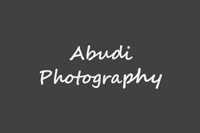
nicely done
Very helpful information. Thanks for sharing…
Certainly great additions to the list – especially when we are practicing Agile project management. Thank you Emily.
Gina
What about Daily scrum meetings and Burn Down Charts?
You are quite welcome Emily. Glad you found the article of value.
Best regards,
Gina
This information was very helpful. Thanks
Thank you Brad. Glad you found it of value.
Best regards,
Gina
Very well put together. thank you for your valuable input!!
its really a nice topic and even a very helpful topic for me though thanks alot plz reply me on my mail thanks
Thank you Brian. Good to hear you found the article of value.
Thanks for reading!
Best,
Gina
Gina,
Thanks very much for one of the best articles about communicating information in projects.
Regards,
Brian
Hi Saeed,
Glad you enjoyed the article. Feel free to copy the template right from within the article.
Best,
Gina
it was great , thanks
also if you can send me the template in excel format?
Merci beaucoup
Thank you Emmanuel. I am pleased that you found this article of value to you.
Best regards,
Gina
good day,
please am very glad for the opportunity of having access to your article, as the said information is the key to success and accomplishment, with adequate knowledge of information involved, a project manager can be able to resolved and control conflict within the project team and this will enable him or her to achieve the objectives of the project and as a whole promote the image of the organization. therefore, adequate information distribution in regards to project management is a vital tools in project accomplishment.
best regards
i have truely found your articles and lectures quiet educative and i wil really appreciate any update on project management
Hi Paul,
Frequently for clients we have developed community portals specifically around best practices and capturing lessons learned. There are several options for doing so.
I have used SharePoint frequently, sometimes in conjunction with Project Server when it makes sense for the client. The point is to ensure that all information captured is easily accessible for everyone in the organization.
Two other posts that you may find of value are:
Capturing Lessons Learned:
https://www.ginaabudi.com/capturing-those-lessons-learned/
Using Communities to Develop & Drive Best Practices:
https://www.ginaabudi.com/using-communities-to-develop-and-drive-best-practices/
Thanks for reading!
Best regards,
Gina
Have you looked into the options of sharing information with a large organisation on project lessons learnt, recomendations for improvement etc. Take the scanario that you have completed a project and may not be in the organisation in a couple of years, how does the organisation capture the information for future use.
Hi Deb,
I sent you an email with suggestions.
Best regards,
Gina
Parts of this article appear cut off on the left margin. Was this intentional? If not, can you re-post the information intact? Really good information; just hoping to get a complete copy. Thanks!