Whether you have to deliver presentations only on occasion or on a regular basis, it’s important to effectively prepare up front for the presentation to ensure you meet your goals. Remember that presentations are vital to business. They inform and educate your audience and enable the audience to get to know you and your company through the presentation. You may be using a presentation to convince a client to use your product or service over a competitor’s. The more concise and targeted your presentation, the more dynamic you are in presenting the information to the audience, the more likely you will have a successful result from your presentation.
There are a few things you should think about before you develop your presentation, including:
- Who is the audience you are delivering to?
- What is the purpose of the presentation
- How do you need to communicate the information?
- How do you follow up with the audience after the presentation?
Let’s look at each of these in a little more detail.
Who is the audience you are delivering to?
How much knowledge does your audience has on the subject on which you are presenting? Do they already know a fair amount and need specific information, or are they looking for overview (introductory) information? Do you expect they will be happy with the information you are delivering – is it information they want to hear? Or…rather, will it be negative for them? How many people will attend the presentation? Is there an opportunity for an interactive session with many questions & answers, or rather – are you just presenting to a very large group to transfer information and not expecting any interactivity?
The more you know about your audience and their expectations; the better you can prepare the presentation to ensure it is effective and provides the audience what they want and need from you.
What is the purpose of the presentation?
Think about what you are trying to achieve by delivering this presentation to the audience. Is a decision expected to be made at the end of the presentation in order to move forward with something? Is the presentation just “food for thought?” Is it a follow up presentation providing people status of a project? Are you trying to sell others on your idea and get a budget approved? The purpose of the presentation will drive what you develop.
For example, if the presentation focused on getting approval on a budget to move forward with a project, you will want to include case studies and examples of past projects. You’ll want to be sure that your audience knows the value of moving forward – what will be the end result and how will it benefit the audience?
Keep your presentation succinct and to the point – present as few key messages as possible in order to ensure understanding and have an impact on your audience. You don’t want your presentation to throw so much at the audience that they have no idea what the purpose of the presentation is and what they need to do.
If you have handouts, and they are not needed for the presentation but rather are take-aways or other reference material, provide them to the audience at the closing of the presentation so they do not distract them from your presentation.
How do you need to communicate the information?
One rule of developing and delivering an effective presentation is: “Tell the audience what you are going to tell them, then tell them, and then remind them of what you just told them.” No doubt you have heard this many times. Use this to structure your presentation:
- Introduction
- Message
- Summary
- Conclusion
We’ll discuss these sections further below.
Bear in mind the point as you develop your presentation that the point of the slides is to support your speaking; you should not be reading off the slides, but rather using the content on the slides as a reminder of what you will present to the audience.
If your presentation is longer than an hour, make sure there are breaks for the audience of at least 15 minutes in duration.
Let’s look at each of the sections of the presentation in a little more detail.
Introductory slides
The introductory slides should include:
- Introductions (something about your background, especially if the audience does not know you)
- Agenda
- Objectives of the presentation (“tell your audience what you are going to tell them”)
The main point of the introduction slides are to set up the presentation for the audience so they know what to expect. Let them know how long the presentation will be (always remember to leave time for questions!). If you want questions held to the end of the presentation, let the audience know that at this time. Ask if the audience has any questions before you move forward with the main part of the presentation.
Message (content) slides
The message, or content, slides are the main part of your presentation. Remember the saying above? Here is where you “tell them” what you told them you were going to tell them. The majority of your slides will be in this section. You may break this section up into multiple smaller sections if necessary, especially for longer presentations. If you are breaking up your presentation in smaller sections, be sure each section has its own introduction page (agenda for that section) and summary slide wrapping up the section.
Some best practices for your slides include:
- Use of visuals such as images, graphics and charts to more easily convey information
- If charts are complicated – keep only the basic information on the slide and provide participants with handouts with the more detailed information
- Minimal text on slides – the content should be talking points for the presenter – not lines and lines of text that is difficult to read – use bulleted items
- Do not use too many sub-bullets as it will reduce readability
- Use transition slides between sections of your presentation
- Use a summary slide to wrap up your presentation
- Make sure text is readable – make sure the text stands out on the background and is easily readable from the back of the room
- Do not use too many colors in your slide template – keep it simple and professional
- Keep slide headings at 30pt – 32pt type
- Bulleted text should be at 24pt – 26pt type to ensure easily readability
Summary slides
Your summary slides will recap the main points you made in your presentation. “Remind your audience what you just told them.” A question and answer session will be part of your summary. Ask the audience if they have questions about your presentation. Answer the questions clearly and to the point. If you don’t know an answer, that is fine – admit you are not sure of the answer and tell the person who asked that you will follow up once you have an answer. And remember to follow up!
Conclusion slides
Your last slide should be your closing slide. Thank the audience for their participation and include a “Next steps.” During the closing of your presentation, summarize any key points that came up in the question & answer section, note any follow ups required, and distribute any handouts that are pertinent to the presentation. Ask your audience to contact you (make sure your contact information is on the slide!) if they have any questions or would like to discuss the topic further.
How do you follow up with the audience after the presentation?
Does your presentation require a follow up? For example, if you were presenting to a new client about your capabilities in the hopes of winning their business, that will require a follow up. In such a situation, follow up with your client within a day of the presentation – thank them for their time and ask if they have any questions or require further information. Follow up from them depending on your business practices. If your presentation was on a project and required a go or no go decision, in your conclusion of the presentation, ask the audience when a decision will be made and be sure to follow up at that time. Your follow up will vary depending on the situation and the purpose of the presentation. If the presentation is to share information and knowledge with the audience (for example, presenting at a conference), then you might simply ask the audience to follow up with you directly should they have any questions or further information.
The next time you have a presentation – think about who you are presenting to and the purpose of the presentation. Plan what you are going to say – create an outline to ensure you cover all your points in the time allocated. The better prepared you are, the more likely you will have a successful result.
Your thoughts? What do you do to prepare for presentations? What have you found helpful? Share with others in the Comments field below. Thanks!


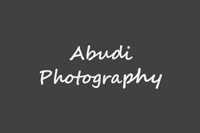
Hi David,
Good points made. You are correct that most important is finding the style that works well for you so you are comfortable. Also – I find that even if a presenter feels nervous – sometimes the audience doesn’t even see that nervousness – or at least not as much as the presenters thinks!
I always wish I was good at telling jokes – usually I have funny client stories to share or a few personal funny stories – but have never been able to do the jokes!
Best,
Gina
Hi, Gina!
I really like this post. It lays out all of the tangible elements that are necessary for an effective presentation. What makes presentations leap from good to great, IMHO, are the intangibles. Basically, every presenter has to learn how to be comfortable in his/her own skin in order to develop a style.
If you are good at ad-libbing and improvising, feel free to move around the room and talk directly to participants 1-on-1. If you know that you’re not quick on your feet, the night before the presentation isn’t the time to convince yourself that you are. If you are good at telling jokes, mix in a few. If your sense of timing is usually off, don’t throw in a joke just because you think you need one.
It’s pretty hard to cover up anxiety or a desire to be out of the spotlight. Most audiences are pretty forgiving if you are simply willing to be genuine. When you present something, you aren’t just presenting the information, you are also presenting yourself. Remember that most of your audience shares one thing in common: They are very glad they aren’t the ones up in the front doing the presentation. They’ll understand if you’re nervous, but you might very well lose their respect if you try to act like you’re not.
Hi Michel,
Thanks for your comment – glad you enjoyed it. I enjoyed your post also! Let me know when you write the follow up post – looking forward to it!
Best,
Gina
Thank you so much for this post Gina. I posted not so long ago an article on the topic at http://dantotsupm.com/2010/05/26/youll-be-a-speaker-at-a-large-conference-how-to-best-prepare/ and yours is giving me ideas for a follow on post.