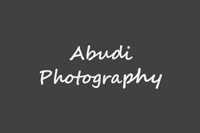The ability to communicate effectively with the sponsor and stakeholders is absolutely essential to BPI (business process improvement) projects. Communicating, besides reporting on status, enables for building stronger relationships with key individuals and keep others engaged in the project.
Similar to communicating with a project team, it is essential to use a variety of communication channels to get the information out to others and to enable for two-way communications. The more comfortable the environment for others, the more likely they are to participate in those communications. Consider the information below for communicating with stakeholders and the sponsor about the project in a variety of ways.
| WHO |
WHAT |
WHEN |
HOW |
|
Sponsor |
Project status |
Monthly |
In-person meeting – headquarters |
|
Stakeholders (from throughout the organization) |
Project updates |
Monthly |
Email/newsletter |
|
Leadership team (includes sponsor) |
Updates on project |
Bi-monthly |
Via virtual session |
|
Stakeholder Support Committee |
Project updates to share with extended organization |
Monthly |
Via virtual session |
|
Sponsor/leadership team |
Decision making meetings |
As needed |
In person |
The Stakeholder Support Committee also helped on the project by serving as testers of the technology and were, effectively, project champions. They also had access to the SharePoint site where they could download information to share with the extended organization.
We also used the Project SharePoint site for these groups as follows:
- Sponsor/leadership team: dashboard view of project, weekly updates of project budget.
- Stakeholders: project status, upcoming meetings, frequently asked questions (FAQ) section, online training modules and other modules to learn about the system.
- Stakeholder Support Committee: Information to share with the organization as a whole such as FAQs, product brochures, project status, etc.
The SharePoint site was quite popular with the stakeholder support committee group because it provided them a significant number of best practices information as well as information on the product, training schedules and other information to share with the extended organization.
By being able to find information on the SharePoint site when they needed it, the sponsor was quite happy only meeting once a month. Certainly when problems arose on the project that impacted the project from a financial, scope and timeline perspective, a meeting would be set sooner rather than later with the sponsor and other leadership team members. The SharePoint site, in such cases, was used to deliver the information to the group about what decision was made as well as all back up data. This same information, of course, was also sent via email at least 3 days prior to the scheduled meeting.
Want to learn more? Check out our book, Best Practices for Managing BPI Projects: Six Steps to Success. Order your copy today!