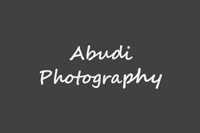|
|
 By Gina Abudi, on August 22nd, 2013 By Gina Abudi, on August 22nd, 2013 There are a variety of collaboration tools common to virtual training environments that enable you to effectively engage participants and enable for them to collaborate and share with each other. These include:
TOOL
USE FOR…
Whiteboard
Brainstorming solutions to case studies/problems Summarizing what participants have learned using annotation tools Having participants debrief on their individual […]
 By Gina Abudi, on August 21st, 2013 By Gina Abudi, on August 21st, 2013
Some activities done in the classroom are more difficult to manage in a virtual training environment. Here are a few common activities that, when not well managed, take up significant time in the virtual classroom and detract from the learning environment.
Activity
Alternative Solution(s)
Participant introductions
Send an email with a survey link to […]
 By Gina Abudi, on August 20th, 2013 By Gina Abudi, on August 20th, 2013 Prior to the start of a virtual training session, send an email confirmation to participants with the following information:
Logistics/Pre-Session Information
Virtual session date(s) and time(s) Duration of the class Trainer/Facilitator name/contact information URL and Participant login in information and URL (connection details) Audio or conference call information Computer system requirements Technology checks to be […]
 By Gina Abudi, on August 15th, 2013 By Gina Abudi, on August 15th, 2013
Polling enables virtual instructors to ensure students are paying attention and remain engaged during teaching. Polls are brief survey questions asked in real time to students. They can be single answer, multiple choice or open ended. I might use a poll question in the middle of a lecture to check in with students. When […]
 By Gina Abudi, on August 14th, 2013 By Gina Abudi, on August 14th, 2013
When facilitating virtual classrooms, be sure that your small group activities are well planned and clear and concise for virtual participants. First, remember to keep small group activities to no more than 3 – 5 students per group, utilizing online “breakout rooms” for students to gather in to complete the activity. When you develop […]
|
Purchase Your Copy Today!

|