Are You Communicating Effectively with Your Team?
I recall one of the first projects I ever worked on. During a status meeting, the team lead asked each of us if we had completed our tasks for the week. I reported back on a number of tasks which I completed. When I was done with my report, he asked “What about the other 5 tasks you had?” (Mind you, he asked a similar question with a few other members of the team.) I responded that I didn’t have those other tasks. He responded with a reminder that he sent an email to the team with other tasks that had to be completed. Yes, we received the email – but that was the sum total of the email – there are other tasks which must be completed. No details on what tasks or who they were assigned to. I suppose one of us on the team could have reached out and asked “what tasks and who needs to complete them,” but given the workload and tight deadlines to deliver, that didn’t happen.
So – how effectively are you communicating with your team? Do they understand what needs to be done, by when, whom it is assigned to and what’s coming up later on? When I’m responsible for communicating with my team and specifically around tasks to be completed, I use a simple template to help me keep on top of tasks assigned:
| Team Member |
Task Assigned |
Priority Level |
Resource List |
Due Date |
Other Information |
Status |
|
Jack Smith |
Create survey |
A |
Marketing; IT |
Feb. 2013 (draft survey) |
Survey should be no more than 5 – 8 questions |
Will be complete by mid-January |
|
Develop recipient list for survey |
B |
All departments |
Feb. 2013 |
Must include at least 8 – 10 individuals per department, representing all levels of staff |
New hires starting in early Feb which may delay some responses |
|
|
Sally Mason |
Interview survey respondents |
B |
List of individuals who complete surveys |
Mar. 2013 |
N/A |
Deadline depending on launch of survey |
|
Anna Jones |
Develop outline for training program |
C |
Survey results, interview data |
April 2013 |
N/A |
On track |
This high level overview enables for tracking of tasks and easier reprioritization if required. It also enables members of the team to understand the priority and status of others’ tasks and, I have found, encourages offers of support and assistance to meet deadlines. The status column is completed on a regular basis – sometimes in meetings and frankly sometimes just via email updates.
I will also include in this document upcoming tasks that will need to be completed but are as of yet unassigned. It has encourages team members stepping up to take responsibility and also functions as a handy reminder of what is left to be accomplished.


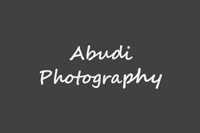
Good points, Gina. Developing skill with tools such as MS Project or Primavera can be very useful for not only identifying task owners, but also generating task dependencies and establishing a critical path. This method lets you establish a difference between the urgent and the important, too. It requires some judgment, however, to know what to include in the tool and what to exclude. They are capable of holding immense amounts of data that can bog you down. Nonetheless, they provide good visuals and let you see the impact of any assigned task being missed.
Consider your example – of the 5 tasks that weren’t done – did any of them hurt another task manager? Or the overall project? By how much? Without a good network, the answers are unknowable, and people could very well end up getting chastised for missing tasks that were inconsequential anyway.