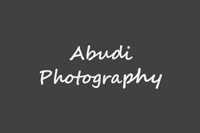![]()
Some activities done in the classroom are more difficult to manage in a virtual training environment. Here are a few common activities that, when not well managed, take up significant time in the virtual classroom and detract from the learning environment.
| Activity |
Alternative Solution(s) |
|
Participant introductions |
|
|
Recapping small group/team work done by participants |
|
|
Recapping individual assignments done by participants |
|
|
Logistics: start times, meetings dates, syllabus/outline/agenda, question on how to use the collaboration tools in the virtual classroom, etc. |
|
|
Reading articles/white papers or other documents |
|
|
Checking in with participants |
|
And from the facilitator’s point of view in managing time, consider the following best practices:
- Practice before your very first virtual training session so you are comfortable with the platform and collaboration tools
- Be logged on to the virtual platform at least 15 minutes early for every session
- Have a detailed, timed agenda to track what you are doing and when
- Have email addresses for all participants so that if for any reason you are unable to hold a virtual training session you are able to reach all participants so they are not logged in waiting for you
- Consider having a technical host to help you during the virtual training session by managing technical details, responding to student technology questions, loading polls and performing other tasks so you can focus on facilitating the learning